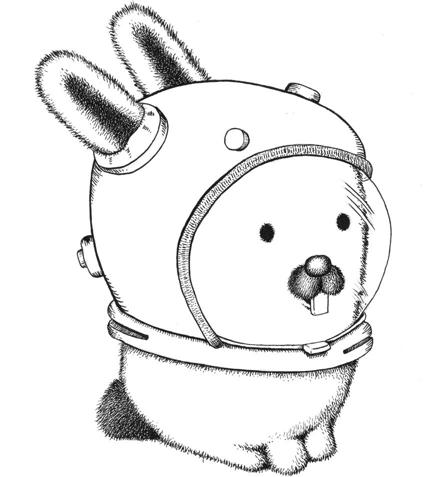JupyterにカスタムCSSを設定する方法
特定の notebook だけにカスタム CSS を適用したい場合は、IPython の magic command %%html を利用するのが便利です。
例えば、フォントを変更するには、
%%html
<style>
.CodeMirror {
font-family: Menlo;
font-size: 15px;
}
</style>Jupyter のドキュメント によれば、Jupyter 設定ファイルのデフォルトの格納場所は、 ~/.jupyter ディレクトリとなります。
jupyter --config-dir コマンドで確認できます。
custom.css を ~/.jupyter/custom/ ディレクトリに配置すれば、カスタム CSS を notebook に適用できます。