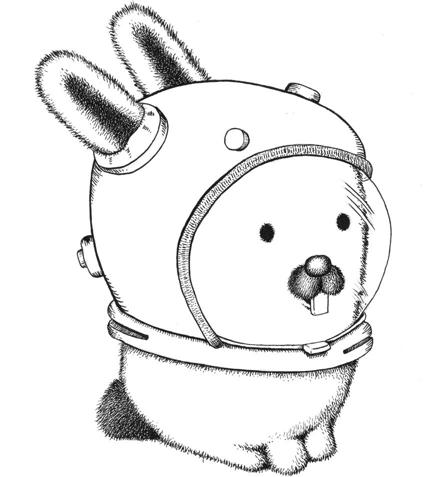Connect to Redis via SSH port forwarding
From inside a Docker container, I need to connect to the Redis server that started on another Amazon EC2 instance.
For safety and temporary use reasons, I chose to use the SSH port forwarding:
ssh -f -L 172.17.0.1:6379:127.0.0.1:6379 -N user@remote
-Loptions for local port forwarding.-foption: letsshrun in the background.-Noption: do not to execute a remote command.
The default gateway of Docker is 172.17.0.1. Any connection to 172.17.0.1:6379 on the local machine, will be forwarded to 127.0.0.1:6379 (127.0.0.1 is on the remote side), which means you can connect to remote Redis server at 172.17.0.1 port 6379.
You can check the connection with:
lsof -i:6379 -P | grep -i listen
Use --add-host flag to add a host to IP mapping inside the container, so that you can connect Redis via host.docker.internal:6379.
docker run --add-host=host.docker.internal:host-gateway -d -it --name <container> <image>
And if you want to use redis-cli to connect to Redis server outside of the container environment, specify the -h option:
$ redis-cli -h 172.17.0.1